Docker > Settings > Overview > Recreate, making sure that “Reset variable to default” is not checked.
Finally start.
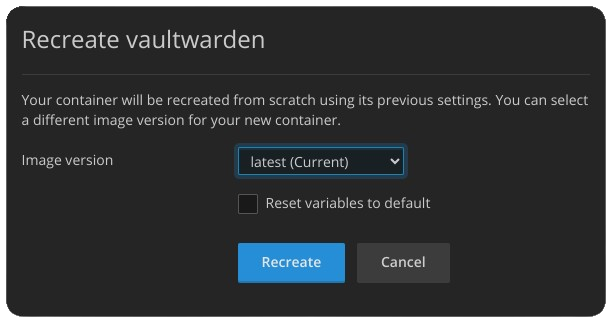
Docker > Settings > Overview > Recreate, making sure that “Reset variable to default” is not checked.
Finally start.
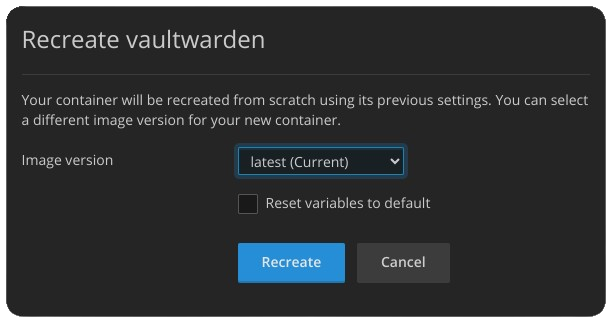
Plesk Obsidian (18.0.54) with Docker extension (1.6.1-265). Vaultwarden Server (vaultwarden/server) image:
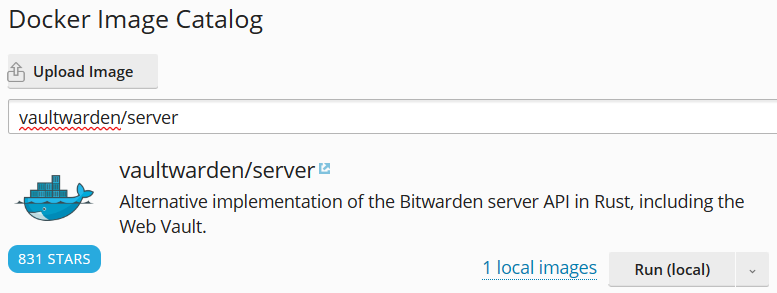
Log in to IONOS – you need three files:
.key).cer)_INTERMEDIATE.cer)If you don’t have the private key, Revoke Old Certificate, then Reissue Certificate – on Firefox this is a bit weird but it’ll download the key file but until you open it won’t complete the reissue.
In Plesk go to Websites & Domains > SSL/TLS Certificates > Advanced Settings > Add SSL/TLS Certificate.
Enter a certificate name:
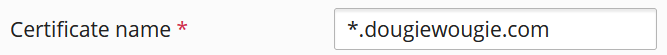
Scroll to “Upload the certificate files”:
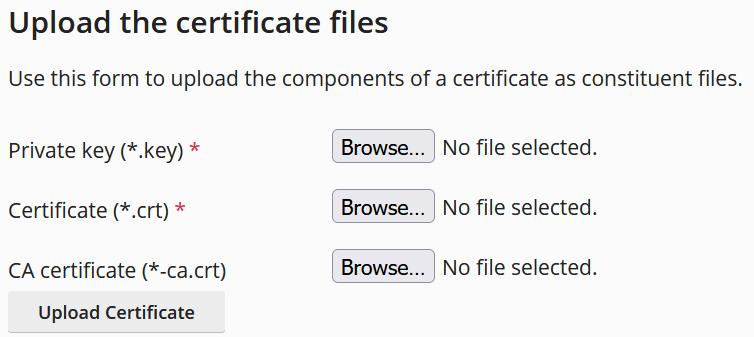
Browse each file (it doesn’t matter that they’re cer rather than crt), use _INTERMEDIATE.cer for the CA certificate, then click Upload Certificate.