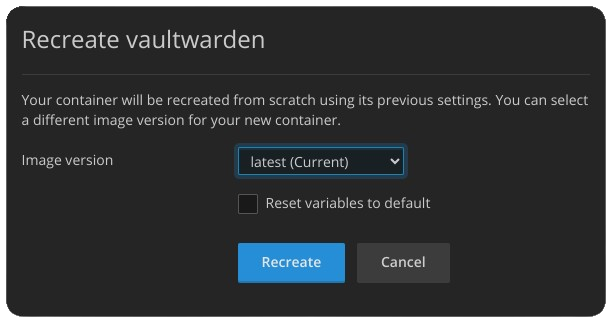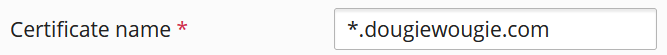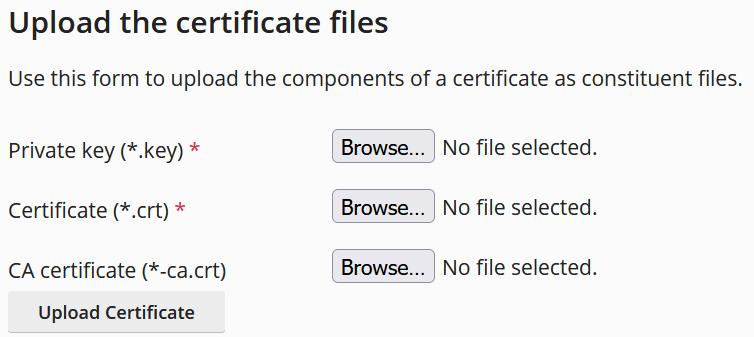Seen warnings about high swap consumption in Plesk on Ubuntu 20.04.6 LTS:
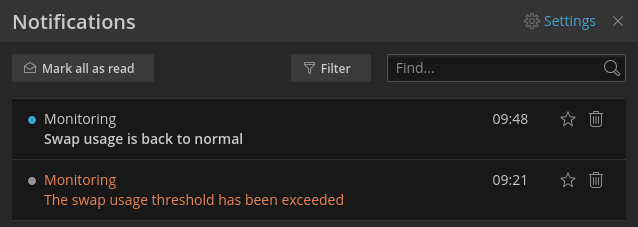
Had a look in top and noticed clamavd using 1.0G of swap. After a little digging around, it might be related to a change in ClamAV 0.103.0 where non-blocking signature database reloads were introduced.
Major changes
- clamd can now reload the signature database without blocking scanning. This multi-threaded database reload improvement was made possible thanks to a community effort.
- Non-blocking database reloads are now the default behavior. Some systems that are more constrained on RAM may need to disable non-blocking reloads, as it will temporarily consume double the amount of memory. We added a new clamd config option ConcurrentDatabaseReload, which may be set to no.
I disabled the option and the difference is dramatic:
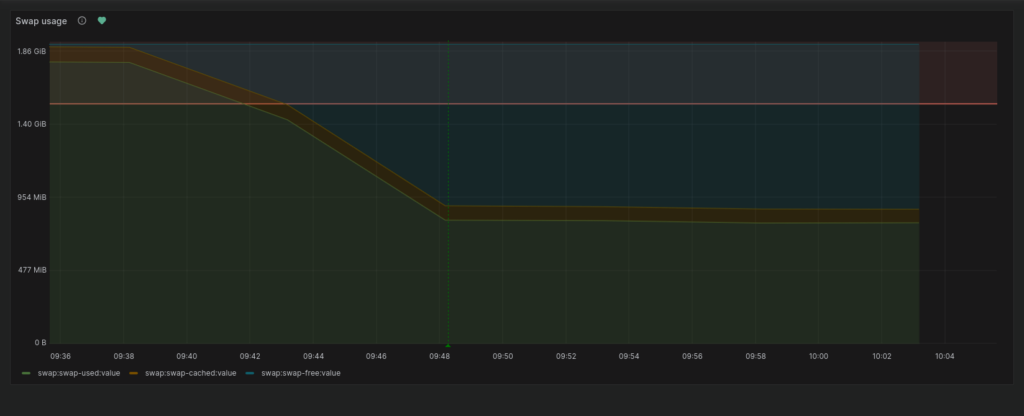
I’ll keep an eye on it I guess.