Synchronise two directories, e.g. Nextcloud and an encrypted USB drive with archive, recursive, partial, and progress flags:
rsync -varP src destinationRetro handhelds like the Anbernic RG35XX H are fantastic but if you’ve recently upgraded to a new version of the Knulli custom firmware and ran into Wi-Fi connectivity issues, so did I. After some head-scratching, I remembered an experimental setting I enabled for Firefly: Once disabled, the Wi-Fi connected straight away and has been stable
Following on from this post, I thought it might be good to think about JavaScript Object Notation (JSON). Despite its name, JSON has evolved to be agnostic and is arguably the standard for exchanging information because its human readable and easy for computers to parse. JSON is two things: a collection of key value pairs,
Overview of REST Representational State Transfer (REST) is a client server communication pattern, which defines some constraints: Any service that adhere to this is known as a REST web service and provides access via REST API, which listens for HTTP methods and responds with an HTTP response. These API expose public URI, or endpoints, performing
Synchronise two directories, e.g. Nextcloud and an encrypted USB drive with archive, recursive, partial, and progress flags:
rsync -varP src destinationCheck out these awesome terminal themes at http://gogh-co.github.io/Gogh/
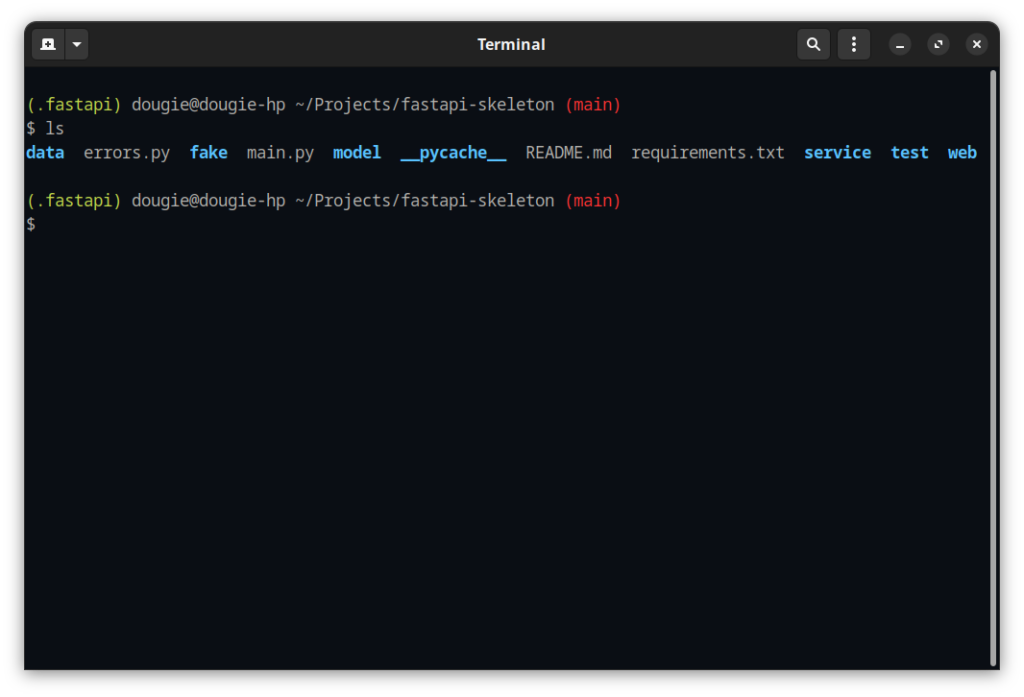
Need to know if a date is a working day? Excel has a WORKDAY function which takes a date, adds to it, and tells you the next working day. What about if a specific day is a working day? Assuming the date is in A1:
=WORKDAY((A1-1),1)