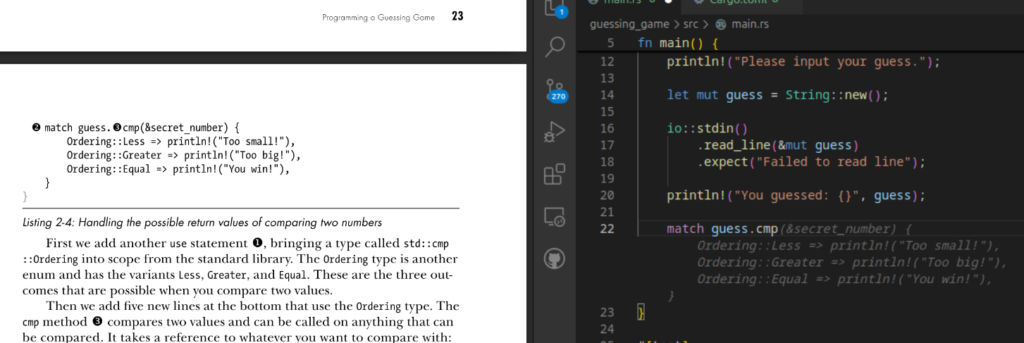Overview of REST
Representational State Transfer (REST) is a client server communication pattern, which defines some constraints:
- Stateless
- Decouple server from client
- Should be cacheable.
- Uniform interface
- Layered (access directly or indirectly via proxy or load balancer).
Any service that adhere to this is known as a REST web service and provides access via REST API, which listens for HTTP methods and responds with an HTTP response. These API expose public URI, or endpoints, performing different actions dependent on the method.
Python and REST
I’ll do a separate post on writing API, because its more complicated and there are several frameworks (Flask and FastAPI for example), today we’ll focus on consuming API.
Pre-requisites
We’ll be using the requests library. As usual we’ll create a virtual environment:
python -m venv rest_env
source vest_env/bin/activate
python -m pip install requests
Now we need an API to consume, so lets use NASA’s public API. Discovering API isn’t something we can easily do programmatically, so we’re reliant on the API’s documentation. It’s also likely that responses will be JavaScript Object Notation (JSON) and we’ll consider how we parse that data a bit later on.
We’re always going to need import requests and specify a base URL, we’ll use Astronomy Picture of the Day (APOD):
import requests
api_url = "https://api.nasa.gov/planetary/apod"
Now we create a response object depending on the HTTP method:
response = requests.get(api_url)
We want to check the response:
>>> response.status_code
403
But wait, we want 200 (success) and we got 403 (forbidden) – the API requires authentication parameters!
Query string
This is the part of the URL that assigns values to a parameter. The APOD API requires a key as a parameter, you can request one here but I’ll use the demo key here. We’ll also request high definition images while we’re at it:
api_key = 'DEMO_KEY'
params = {
'api_key':api_key,
'hd':'True'
}
response.get(api_url, params=params)
Now when we check the status:
>>> response.status_code
200
Success!
Parsing the response
How do we get a specific attribute? Our response is in JSON. We can make this easier to work with by converting the response to a dictionary:
>>> import json
>>> response_dict = response.json()
>>> print(json.dumps(response_dict, indent=4, sort_keys=True))
{
"date": "2025-09-14",
"explanation": "How does your favorite planet spin? Does it spin rapidly around a nearly vertical axis, or horizontally, or backwards? The featured video animates NASA images of all eight planets in our Solar System to show them spinning side-by-side for an easy comparison. In the time-lapse video, a day on Earth -- one Earth rotation -- takes just a few seconds. Jupiter rotates the fastest, while Venus spins not only the slowest (can you see it?), but backwards. The inner rocky planets across the top underwent dramatic spin-altering collisions during the early days of the Solar System. Why planets spin and tilt as they do remains a topic of research with much insight gained from modern computer modeling and the recent discovery and analysis of hundreds of exoplanets: planets orbiting other stars.",
"media_type": "video",
"service_version": "v1",
"title": "Planets of the Solar System: Tilts and Spins",
"url": "https://www.youtube.com/embed/my1euFQHH-o?rel=0"
}
Now that we’ve a dictionary, getting the required attribute sis trivial:
>>> print(response_dict['url'])
https://www.youtube.com/embed/my1euFQHH-o?rel=0
POST and PUT
POST requests a new resource but PUT replaces a resource and creates it if it doesn’t exist, in other words PUT is idempotent where as POST is not.
JSON is also how we provide payloads. Lets take a look at an example that expects a product name and a quantity:
payload={"product_name": "Milk", "quantity": 1}
response = requests.put(api_url, json=payload)
Next time
We’ll follow this post up with a look at authentication, as most API will require some form of authentication.